Portfolio Development Tips for Digital Learning Experts
Assemble a portfolio that showcases your expertise in the digital learning industry, even if you’re not a graphic designer.

You’ve done some exemplary work in your career. You know it, and your former employers know it. Now you’re looking for your next opportunity and need to show potential managers and team leaders what you can do. It’s time to create a digital portfolio.
Building a portfolio might be daunting, but it doesn’t have to be difficult. You don’t need to be a graphic designer to create a beautiful portfolio. You just need a clear, well-organized document that showcases your best work. If you have even basic technical skills these portfolio development tips can help you build a portfolio you can be proud of.
Parts of a Portfolio for Digital Learning Experts
Start by gathering your materials. A well developed digital portfolio should include these four elements.
1. Your best projects.
Include screenshots and links that best showcase what you can do. Some projects don’t work out the way you’d hoped. Some are “improved” by committee to the point that they no longer feel like your work. Leave those out. Include only the work you’d be thrilled to put your name on. If possible, try to select no less than three and no more than a dozen pieces that show the full breadth of your ability.
You can include these as links to the work itself (if that work is available to the public) or by linking to a Google Doc. Linking to a third-party website, make sure that the links work before you share your portfolio. A broken link won’t help you or the hiring manager.
2. Explanation of projects.
Unless your work is primarily visual, and even if it is, a screenshot may not convey everything you need to. Screenshots can be hard to read on a small screen. Besides, they don’t include the context that really helps your work stand out. Write a sentence or a short paragraph to explain your role in the project and how you made it a success.
3. A list of clients.
Listing your clients, especially if they happen to be recognized names in the industry, can help build your credibility. This is a great way to show that you worked with an organization, even if you can’t share the work you did with them. Or don’t want to.
4. Recommendations or testimonials.
Take credibility a step further by sharing recommendations or testimonials from former employers. If you don’t already have these, reach out to people you’ve worked with. You might even write a couple of lines for them and just ask them to sign off on it. Each testimonial should be a line or two long and include the name, title, and organization of the person giving the recommendation.
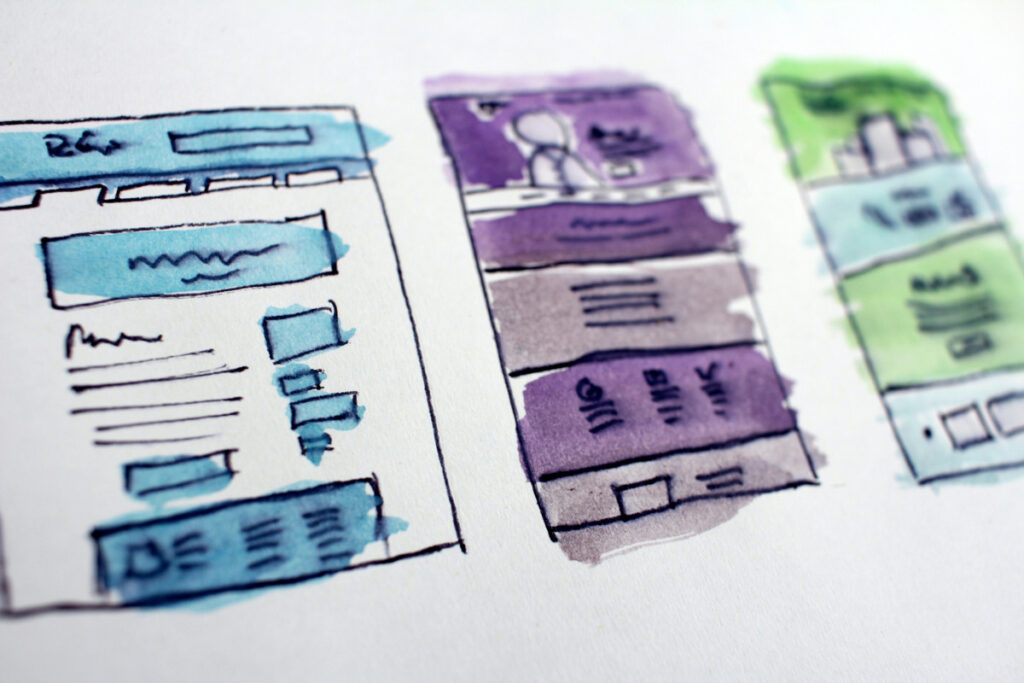
Where to Build a Portfolio
Where you host your digital learning project portfolio depends on your level of technical skill and budget. If you have a personal website, you can include a portfolio page there. If not, you don’t necessarily have to buy a domain and hire a web designer. Instead, you can create a simple site for free or WordPress, Wix, or Weebly. If you want a custom domain, you can spend a few dollars a month to make this possible. Be aware, each of these platforms comes with a learning curve.
If you prefer to create a free portfolio using the skills and resources you already have, consider building one in Google Docs. You can include images, text, and links in an easily shareable format. Plus, a Google Doc is easily editable by anyone who knows how to use word processing software. This might seem like the low budget option, but it’s also versatile. It’s easy to update your portfolio with your latest projects. You can even customize it for specific job postings.
You might think a LinkedIn profile can stand in for a portfolio, but we recommend against it. LinkedIn is a valuable resource for relationship building, but it’s also a social media platform with lots of distractions. There’s not much room to provide context for your projects, either. By all means, share your projects on LinkedIn, but keep your own portfolio too.
Addressing Common Portfolio Challenges
Some digital learning experts face challenges when creating a portfolio. We’ve already covered what to do if you don’t have web design skills. Here are a few more challenges that might pop up and suggestions for how to solve them.
Challenge: My work isn’t visual.
Solution: It doesn’t have to be. It just needs to be organized and easy to navigate. Each piece on your portfolio may be as simple as a title, a short descriptive paragraph, and a link to the content.
Challenge: I signed an NDA.
Solution: Share what you can. You may be able to include a list of clients and job titles that helps show off your experience. Check your agreement for NDA expiration dates. If you absolutely can’t share the work, create a sample project that is similar but includes no identifying information.
Challenge: I’m new to the industry.
Solution: You probably still have something to share. Look back to school projects and volunteer work. If you don’t have anything suitable, create samples from scratch. For example, if you’re a learning designer, you could write a list of sample questions on a specific subject. This still shows off your skills.
Prepare For a New Opportunity
A clean, clear digital portfolio is a must for any digital learning expert. While a strong resume will help catch the attention of hiring managers, a portfolio really shows them what you can do. These portfolio development tips should help get you started.




