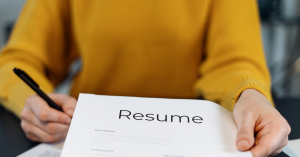The Ultimate Resume Guide: Instructional Design and L&D

Table of Contents
- Introduction
- Resume Basics
- Use a Resume Template
- Avoid Common Resume Mistakes
- What is an ATS and Why is It Important?
- Customize Your Resume with AI
- Final Resume Tips to Stand Out
- About Teamed
Introduction
Your Path to Success: The Power of a Dynamic Resume
As a learning professional, you have the skills and passion to drive meaningful change for organizations, employees, and students. The key to connecting with your dream team is a compelling resume that not only showcases your expertise but also demonstrates why you’re the perfect fit for the role you’re applying for.
Resume writing can feel like a mystery. It’s hard to know the do’s and don’ts when you don’t have access to other people’s resumes to see what works—and what doesn’t. That’s why, as recruiters, we’re pulling back the curtain to share the secrets to resume success. In this guide, you’ll learn the must-have elements for a standout resume, explore different styles, avoid common mistakes, and discover powerful tools like AI to help you tailor your resume for the role you want.
Most employers spend an average of just 7 seconds reviewing a resume.
Harvard Business Review, 2020
Resume Basics
Creating a polished resume doesn’t have to be overwhelming. Below are streamlined tips to help you start strong and make a lasting impression.
Parts of an Effective Resume
An effective resume includes 5 sections. How you organize these sections depends on what you want to highlight, your personal aesthetic, and how much information you need to include. This sample format might work for you, or you might need to modify it to better reflect your skills and experience.
1. Essential Information: Name, Title, and Contact Details
Place your full name, professional title, and contact information prominently at the top of your resume. Include your LinkedIn profile URL and a link to your portfolio, if applicable. Keep it clean and professional—avoid nicknames, flashy fonts, or unnecessary details.
2. Add a Profile Section
Begin with a brief introduction of 2–4 sentences that acts as a “mini cover letter.” Use this section to convey why you’re an excellent fit for the role. Think of it as your elevator pitch, offering a quick snapshot of who you are, your professional strengths, and the value you bring to the team.
3. Highlight Skills and Tools
At the top of your resume or in a sidebar, include a dedicated section for your top skills and tools. Focus on those that are most relevant to the role you’re applying for. This makes it easy for hiring managers to see your qualifications at a glance.
4. Showcase Your Professional Experience
When listing your work history, go beyond describing duties—focus on your achievements. Use specific metrics or examples to highlight the impact of your contributions. For instance:
- Instead of “Managed training programs,” say “Led training programs that improved employee performance by 25%.”
Concrete results help hiring managers understand your value.
5. Tailor Your Education Section
Adapt this section to your experience level:
- Early-career professionals: Highlight relevant coursework, certifications, or academic projects.
- Experienced professionals: Keep it concise, listing your degree, institution, and key certifications only.
6. Content Tips: Be Clear, Concise, and Relevant
Every word on your resume should add value. Use short, impactful statements to clearly communicate your skills and experience. Avoid filler content and focus on relevance to ensure hiring managers quickly grasp your qualifications and fit for the role.
With these elements, your resume will be both professional and compelling, setting you apart from the competition!
Real Resume Reviews
In this video, we analyze real resumes (with identifying details modified) to highlight key dos and don’ts of effective resume writing. Discover valuable insights to guide your design choices and learn what information to include—and why—to make your resume stand out.
Use a Resume Template
Creating a polished resume is easier than ever with tools like Canva, Microsoft Word, and Google Docs. These platforms offer ready-to-use templates that are both professional and customizable. Whether you’re looking for simplicity or a unique design, you can find the right fit and tailor it to showcase your skills and style.
You can find resume templates from a variety of reliable sources, including free and paid options. Here are some great places to start:
- Canva
- Offers a wide selection of free, fully customizable resume templates with a user-friendly drag-and-drop interface. Perfect for visually striking designs.
- Explore Canva Templates
- Microsoft Word
- Includes a built-in library of pre-designed templates. Additional designs are available on the Office Templates website.
- Ideal for traditional and ATS-friendly resumes.
- Google Docs
- Provides free, professionally designed templates that are easy to edit and save directly to your Google Drive.
- Access the templates through the Template Gallery.
- Zety’s Resume Builder
- A flexible tool offering both free and paid resume templates. Customize your resume step-by-step and download it with ease.
- Try Zety’s Builder
- Novoresume
- Features sleek, professional resume templates with a limited free plan. Paid options unlock additional designs and features.
- Visit Novoresume
Your Template Resume – Be More Efficient!
What is an ATS and Why is It Important?
An Applicant Tracking System (ATS) is software used by companies to screen resumes before they reach hiring managers or recruiters. ATS filters candidates based on specific keywords, skills, and qualifications, helping employers manage the high volume of applications.
An ATS-friendly resume is essential for getting noticed because, without it, your application may never make it to human eyes. If your resume is not properly optimized for ATS, it could be overlooked—even if you’re a perfect fit for the role.
Did you know that 90% of companies use ATS software in their hiring process?
Forbes, 2021
To increase your chances of passing through the ATS and securing an interview, it’s important to format your resume in a way that’s compatible with these systems. This means using standard fonts, avoiding complex layouts, and incorporating relevant keywords from the job description.
In the following sections, we’ll show you exactly how to make your resume ATS-friendly and ensure it reaches the recruiter’s desk.
Keywords and How to Use Them
Keywords are terms or phrases that appear in a job description and reflect the essential skills, qualifications, and experiences required for the role. These keywords help ATS understand whether your resume is a match for the job.
When crafting your resume, it’s crucial to identify and incorporate the most relevant keywords from the job description. The more closely your resume matches the role’s specific needs, the higher your chances of getting noticed—both by ATS and human recruiters.
How to Use Keywords
- Match the Job Description: Review the job posting and identify key skills, qualifications, and industry-specific terms. Ensure your resume includes these keywords in your experience, skills, and summary sections.
- Use Natural Language: Integrate keywords naturally in your resume to maintain readability. Avoid “keyword stuffing,” which can harm your resume’s flow.
- Tailor for Each Application: Customize your resume for each job you apply to by adjusting the keywords to match the specific requirements of the role.
Tip: Using exact matches for keywords from the job description increases the likelihood of your resume being flagged as a potential fit.
Clear and Organized Resume Formatting
When it comes to creating an ATS-friendly resume, simplicity is key. While creative layouts may impress a hiring manager, they can confuse an ATS. Stick to a traditional format to ensure your resume can be read and parsed correctly by ATS software.
What to Do:
- Use Standard Fonts: Stick to common fonts like Arial, Calibri, or Times New Roman.
- Use Standard Section Titles: ATS systems rely on common titles like “Work Experience,” “Education,” and “Skills” to organize your information accurately.
-
Use Text Style Hierarchy: Set a consistent text hierarchy—Heading 1 for your name, Heading 2 for sections like Experience, and Heading 3 for subsections. Tip: One of the most common issues we see are candidates’ names not appearing in the ATS as the resume lacks proper use of styles.
What to Avoid:
- Avoid Graphics and Images: ATS cannot interpret images, graphics, or other complex design elements. Keep it text-based.
- Steer Clear of Uncommon File Types: Submit your resume as a .docx or PDF file, as these are the most ATS-compatible.
By using a clear and organized format, you ensure that both ATS and hiring managers can easily digest your information.
Customize Your Resume with AI
In today’s fast-paced job market, efficiency is key, and AI tools can make resume customization quicker and more effective. By leveraging AI, you can analyze job descriptions, highlight the skills most relevant to each role, and craft tailored cover letters that resonate with hiring managers. Integrating AI into your job search process helps you work smarter, not harder, by allowing you to create applications that are more targeted and increase your chances of landing an interview.
***Note: AI as a Tool, Not the Author
While AI tools are incredibly helpful for analyzing job descriptions, optimizing resumes, and suggesting improvements, they should be used as a supplement to your own work. No one knows your story, experience, or skills better than you. It’s essential to provide it with relevant information, review, edit, and rewrite your resume, cover letter, and other application materials to ensure they accurately represent you. AI can help highlight key areas, but the final message should always be authentically yours.
AI Tools
Several AI tools can help you quickly tailor your resume and improve your job applications. Here are some popular options:
- ChatGPT (OpenAI): Use ChatGPT to analyze job descriptions, enhance your resume content, and create customized cover letters. It’s like having a personal career assistant.
- Gemini: Bard helps optimize your resume by suggesting improvements, rewriting sections, and aligning your content with specific job descriptions.
Tools designed specifically for resumes include:
- Zety: AI-powered resume builder with customizable templates.
- Jobscan: Scans your resume against job descriptions, offering recommendations for keywords and skills.
- Resumake: Free resume builder with AI suggestions for layout and content.
- Resume.io: Creates resumes and cover letters with AI tips for enhancement.
- Grammarly: Powered by AI, Grammarly refines your resume by checking for grammar, style, and tone, ensuring it’s polished and professional.
- Rezi AI: Rezi optimizes resumes for ATS with AI-driven content suggestions and templates tailored to specific job descriptions.
- Enhancv: Enhancv uses AI to build visually appealing, ATS-friendly resumes with real-time feedback and customization options.
These tools streamline the resume-building process, helping you create targeted, ATS-optimized resumes that stand out to employers.
Assess the Job Description and My Resume – Am I a Match?
With AI, you can evaluate how well your resume aligns with a particular job description. It provides feedback on the strengths, gaps, and areas you should emphasize to ensure your application is perfectly tailored for the role.
Example Prompt
Review my resume alongside this job description to assess my fit for the role. I’d like feedback on the following:
- Match Percentage: What percentage match would you give me on a scale of 0 to 100, and why?
- Strengths: What aspects of my resume align most strongly with the job description? What should I emphasize in my application?
- Gaps or Opportunities: Are there any areas where my experience or skills don’t align with the role? How can I address these in my application?
- Future Development: What areas should I consider upskilling in to become a better candidate for similar roles?
- Improvements: How can I rephrase or restructure my resume to better match this role?
- If there are any other suggestions to help me stand out as an applicant or better prepare for this role, please share!
- [Insert Resume]
- [Insert Job Description]
See Video Walkthrough– Am I a Match?
Top Keywords, Skills, and Tools for this Job
With AI, you can analyze job descriptions to identify the most relevant keywords, skills, and tools that employers are seeking. This ensures your resume includes the most important terms and competencies, helping you pass through Applicant Tracking Systems (ATS) and catch the attention of hiring managers.
Example Prompt:
Analyze the following job description and identify the core criteria keywords.
- Based on the role’s responsibilities and requirements, list the top skills, tools, and experiences a hiring manager would expect to see in a resume.
- Highlight any certifications, competencies, or technologies that would be important for a candidate applying to this position.
- Please consider my resume and suggest keywords, skills, tools, and experiences to emphasize.
- [Insert Resume]
- [Insert Job Description]
See Video Walkthrough – Keywords, Skills, and Tools
Customize My Professional Title and Summary to Align to the Job
With AI, you can refine your resume’s title and summary to better match the job you’re applying for. It offers suggestions for concise, impactful titles and rewrites your summary to align with the specific role, ensuring that your resume stands out immediately to hiring managers.
Example Prompt:
Help me refine the title and overview paragraph on my resume to better align with the position I’m applying for. Use the following inputs for context:
- Evaluate and Generate Aligned Titles:
- Review my resume and the job description to create 10 title options (no longer than 50 characters each) that reflect my experience, skills, and the role’s requirements. Ensure these titles are concise, impactful, and clearly aligned with the position.
- Rewrite My Summary Paragraph:
- Using the job description, my resume, and the what they should know list , rewrite my resume’s summary paragraph (no longer than 500 characters). Ensure that it is concise, compelling, and professional.
- What to Provide:
- 10 refined title options
- A revised, role-aligned summary paragraph
- [Insert Resume]
- [Insert Job Description]
- Help the AI. List 2-3 key experiences, skills, etc that demonstrate why you are an exceptional fit for the role.
- [Insert 1 Here]
- [Insert 2 Here]
- [Insert 3 Here]
Evaluate and Provide Updates to Align My Resume to the Job
Use the prompt below to receive targeted recommendations for refining your resume to increase your chances of landing an interview.
Example Prompt:
Hello! I’d like your help with a comprehensive evaluation of my resume. Please review the job description and my resume, and use your knowledge of the company, the role, and general resume best practices to provide targeted recommendations.
- Content Review:
- Evaluate whether my resume effectively reflects the skills, experiences, and qualifications outlined in the job description.
- Identify gaps or areas where content could better align with the role.
- Highlight where action verbs, metrics, or specific examples could strengthen impact.
- Formatting and Structure:
- Assess the layout for readability, professionalism, and overall appearance.
- Recommend improvements to sections, headings, or organization to ensure the resume is easy to navigate and visually appealing.
- Tone and Grammar:
- Check for grammar, spelling, and tone to ensure the resume is error-free and polished.
- Suggest adjustments to maintain a warm, professional voice throughout.
- Actionable Recommendations:
- Provide a detailed, prioritized list of updates I should consider making to strengthen my resume.
- Suggest how I can incorporate measurable results or metrics to better demonstrate my accomplishments.
- General Tips:
- Share advice on how to make my resume stand out, such as optimizing for applicant tracking systems (ATS), using keywords from the job description, and emphasizing key achievements.
- [Insert Resume]
- [Insert Job Description]
Write a Cover Letter
A well-crafted cover letter enhances your resume by clearly articulating why you are the ideal candidate for the job. While AI can assist in drafting it, your input is crucial. To create a compelling letter, provide key details that highlight your relevant skills, experiences, and passion for the role. This personalized information will demonstrate how you can contribute to the company’s success and make a lasting impact.
Example Prompt:
I need help writing a tailored cover letter for this role. Please use the inputs provided to create a personalized and impactful draft.
- Opening Paragraph:
- Craft an engaging introduction that demonstrates enthusiasm for the position and mentions a connection to the company, such as its mission, values, or goals.
- Middle Paragraphs:
- Highlight the 2-3 areas of alignment I’ve provided below, elaborating on how my experiences and skills directly meet the needs of the role. Use specific examples and metrics where possible.
- Closing Paragraph:
- End with a confident closing that reiterates your enthusiasm, expresses appreciation for the opportunity to apply, and invites the reader to contact you for an interview.
- Tone and Structure:
- Ensure the cover letter is professional, concise, and tailored specifically to the job and company. Focus on clarity, avoiding generic statements or overly formal language.
- Help the AI. List 2-3 reasons why you are the perfect person for the role. These will likely demonstrate key, aligned experiences, skills, and accomplishments.
- [Insert 1 here with relevant details]
- [Insert 2 here with relevant details]
- [Insert 3 here with relevant details]
- [Insert Resume]
- [Insert Job Description]
Help Me Prepare for the Interview!
Congratulations on securing an interview! Now it’s time to focus on preparation so you can confidently demonstrate your qualifications and secure the role. Below, you’ll find actionable tips and a sample prompt to help you strategize for success. Learn how to anticipate questions, craft impactful answers, and leave a lasting impression during your interview.
Example Prompt:
I’m preparing for an interview and need your help to create a targeted and comprehensive preparation plan. Please use the following inputs to assist:
- Interview Questions:
- Create 8-12 potential interview questions I might be asked, based on the job description, my resume, and what you know about the company and role. These questions should cover a mix of:
- Skill-based questions (e.g., technical or role-specific abilities)
- Behavioral questions (e.g., “Tell me about a time when…”)
- Situational questions (e.g., “How would you approach…”)
- Common general questions (e.g., “Why are you interested in this role?”)
- Create 8-12 potential interview questions I might be asked, based on the job description, my resume, and what you know about the company and role. These questions should cover a mix of:
- Questions for the Interviewer:
- Provide 2-3 thoughtful questions I can ask the interviewer to demonstrate my interest in the company and role.
- Tips for Success:
- Share specific tips on what to emphasize during the interview based on the role and company. Focus on how I can stand out, highlighting strengths, skills, or experiences that align closely with the employer’s needs.
- Help the AI: Provide any details you know about the company and role here, if applicable. If not, please use general knowledge of the industry or organization.
- [Insert Resume and Cover Letter if available]
- [Insert Job Description]
Final Resume Tips to Stand Out
Crafting a resume that stands out requires more than listing your skills and experiences. It’s about building a strong professional brand, showcasing adaptability, and demonstrating leadership. Here’s how to elevate your resume:
Build Your Professional Brand
Your resume is one part of your overall professional presence. Maintain an updated LinkedIn profile and include a link to your portfolio in your application. If you don’t have a portfolio, consider creating one to showcase your work, accomplishments, and skills. A polished digital presence gives potential employers a more comprehensive view of your expertise and boosts your credibility. To take your “brand” to the next level use consistent key messages, fonts and color choices across all assets.
Showcase Adaptability
In fast-evolving fields like digital learning, adaptability is key. Highlight your experience with new tools and technologies, such as AI-powered learning systems, virtual reality (VR), or Learning Management Systems (LMS). Demonstrating your ability to embrace and excel with emerging trends will make you an attractive candidate.
Emphasize Leadership and Collaboration
Leadership goes beyond formal titles. Highlight instances where you led projects, mentored others, or collaborated with cross-functional teams to achieve results. Employers value candidates who can manage complex challenges and work effectively with diverse stakeholders.
By focusing on these areas, you’ll create a resume that not only communicates your qualifications but also showcases the qualities employers seek in top candidates.
About Teamed
Teamed connects digital learning professionals with organizations that need their expertise. Whether you’re looking for a long-term role to grow your career or your next freelance project, the Teamed platform can support.
At Teamed you can;
- Find opportunities via the Job Board and custom job board alerts
- Upload your new polished resume and you’ll be in our database for consideration
- Create a professional profile to connect with even more opportunities
- Get invited to the Talent Pool for hiring organizations to reach out directly to you
Take the next step in your career journey with confidence. Create an account to find opportunities and showcase your expertise where it matters most.